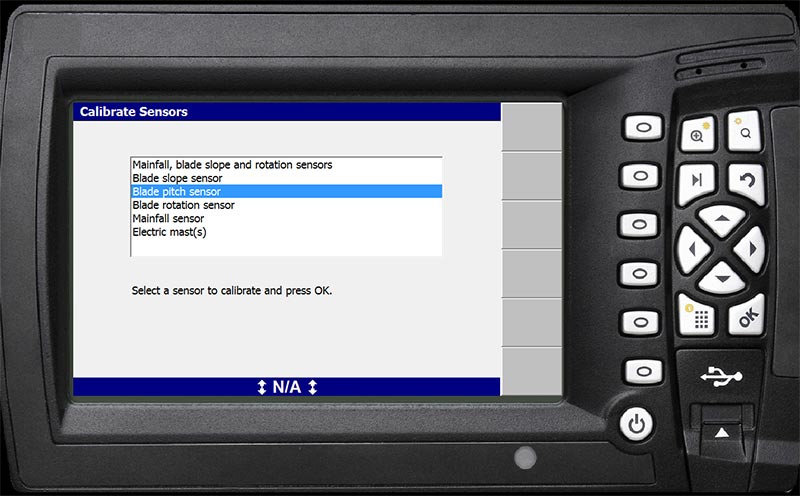Dozers:
Blade Slope Sensor
” 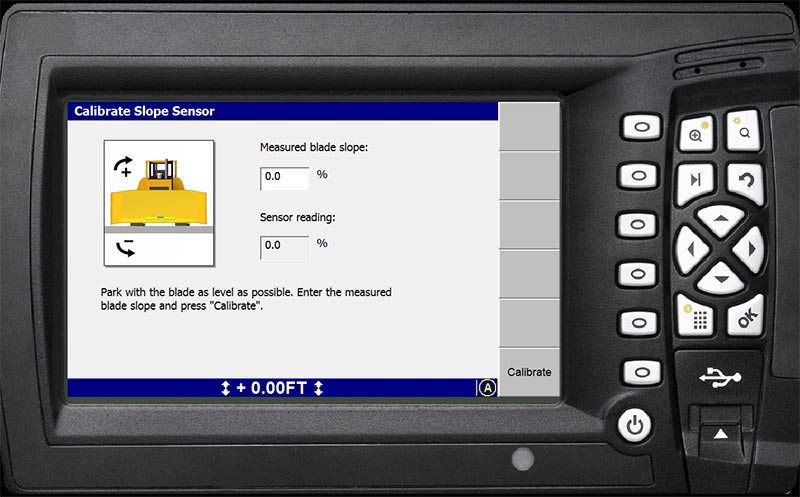
- Press “Menu“
- Select “Calibrate Sensors“ and press “OK“
- Select “Blade angle sensor-Slope“ and then press “OK“
- Level the Blade and enter 0% for Measured blade slope
- Press “F6“ to Calibrate
- Press “ESC“ twice to return to the operating screen”
Blade Pitch Sensor
” 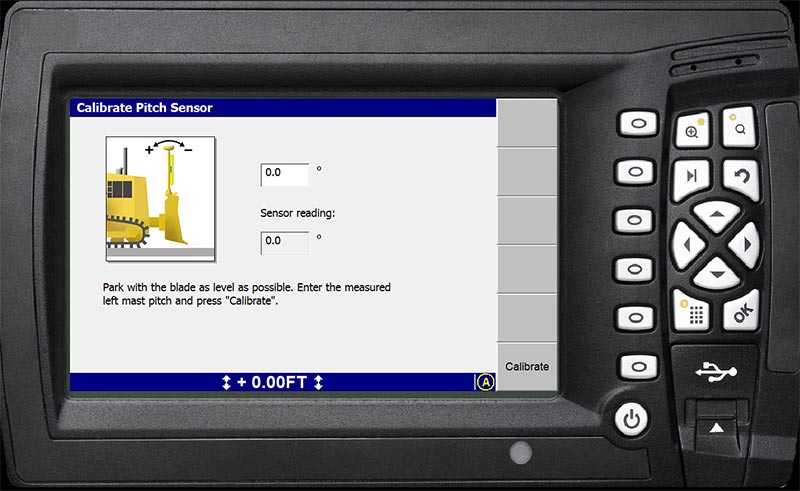 ”
”
- Find a flat surface
- Select “Blade angle sensor-Pitch“ or Blade pitch sensor and press “OK“
- With the Blade level (same level as Grouser Pads) track forward 15-20ft (This is to allow pitch buffering to establish a flat plane)
- Enter 0“° under Measured left mast pitch
- Press “F6“ to Calibrate
- Press “ESC“ twice to return to the operating screen
*Pro Tip: You will know you have completed this correctly by checking that the Grade does not change when switching between Auto and Manual.
Graders:
Mainfall, Blade Slope & Rotation Sensors
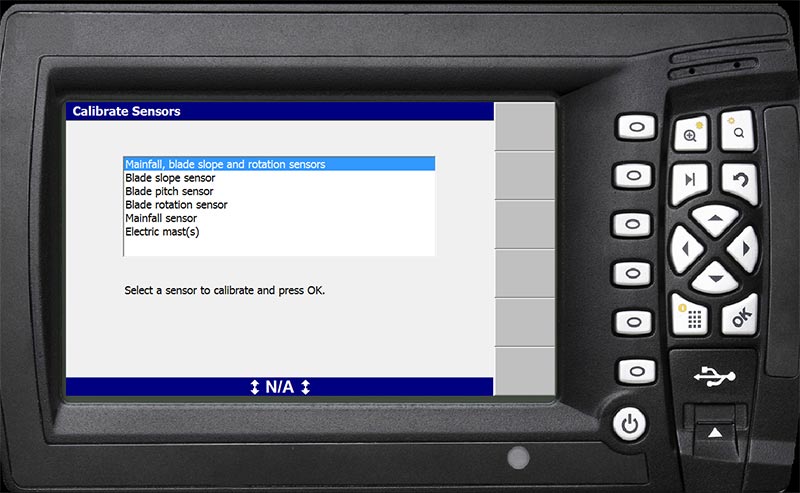
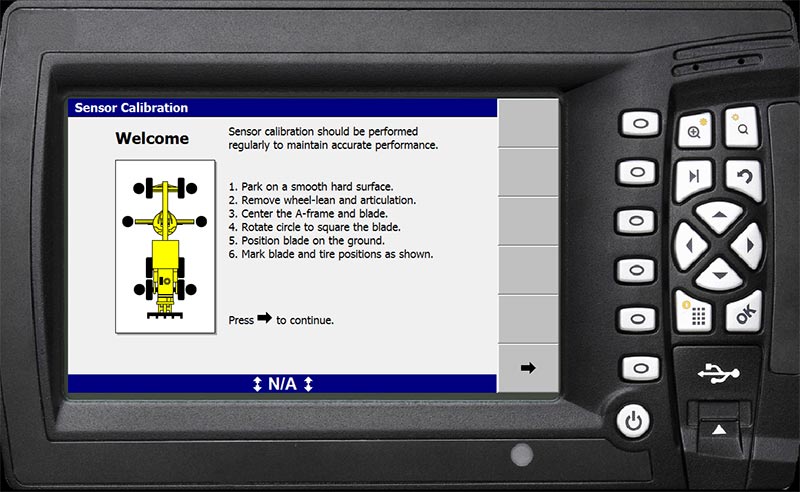
- Press “Menu“
- Select “Calibrate Sensors“ and Press “OK“
- Select “Mainfall, Blade Slope, Rotation Sensors“ and Press “OK“ (Note: Once selected, the Control Box will prompt a list of instructions that need to be followed)
- Park on a smooth hard surface.
- Remove wheel-lean and articulation.
- Center the A-frame and blade.
- Rotate the circle to square the blade.
- Position blade on the ground.
- Mark blade and tire positions as shown
- *When setting the blade on the ground, Use the “Float Function”
- Press “F6“ to go to the next screen “Align Blade“ here it will prompt you to lift the blade and rotate the machine 180″° and set the blade on the marks as shown using the float function.”
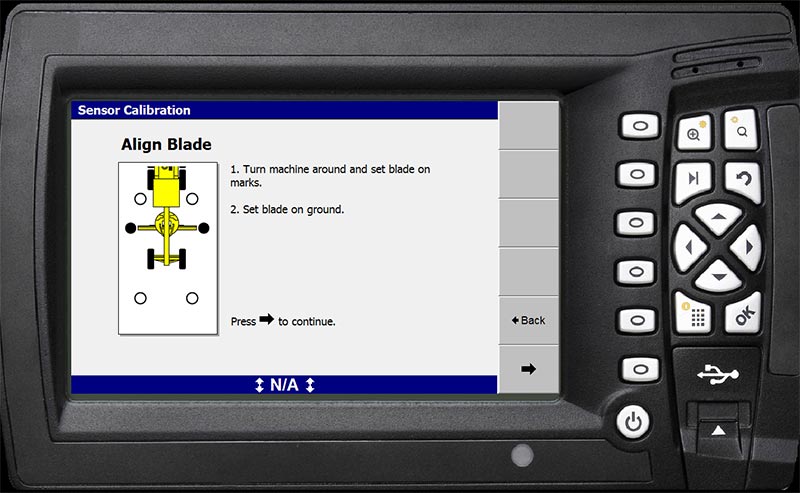
- Press “F6“ to go to the next screen “Align Wheels“ here will prompt you to lift the blade and roll forward to the wheel marks previously marked. You will again set the blade on the ground using the float function.
” 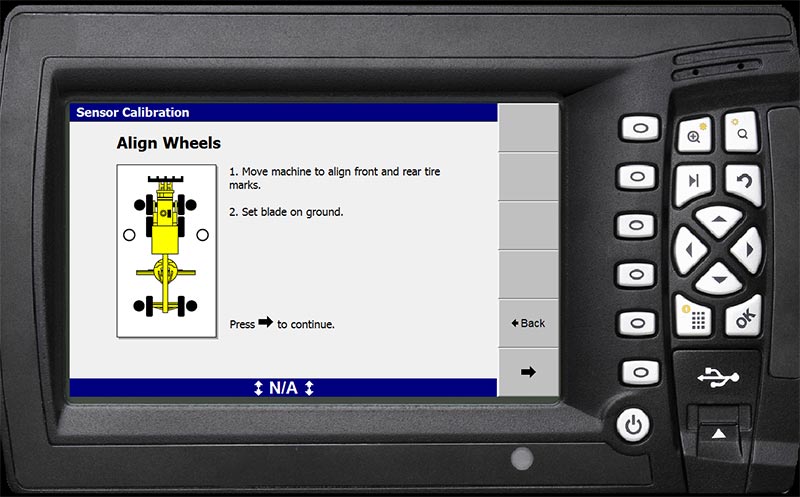
- Press “F6“ to go to the next screen
- Press “F6“ again to Finish
Blade Pitch Sensor”
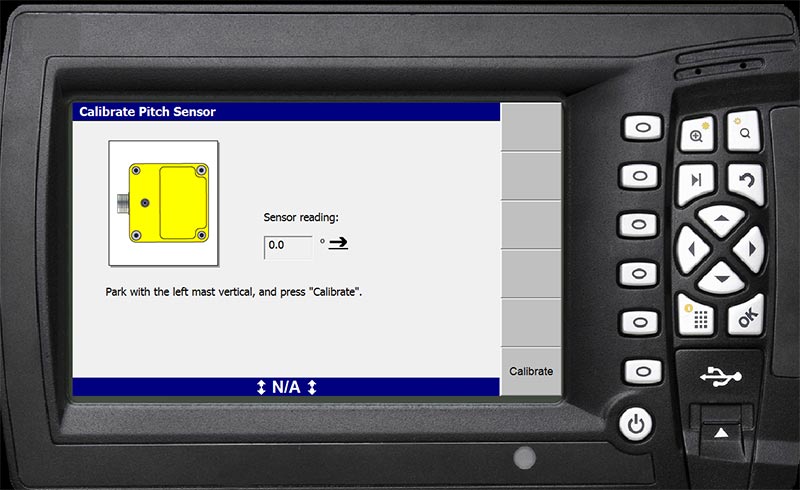 ”
”
- Select “Blade pitch sensor“ and press “OK“
- Plumb the mast on the side with the “Blade Pitch Sensor“ with a smart level and Press “F6“ to Calibrate
- Press “ESC“ twice to return to the main operating screen.