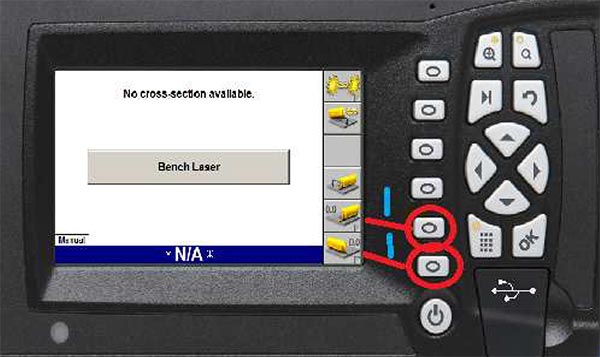
- The two soft keys in red are for benching in laser.
- The top one is for benching the left side as elevation.
- The bottom one is for the right side elevation.
- Only one side needs to be used. What ever side is at the elevation that is desired press that side.

- The screen will appear as seen on bottom picture.
- Both mast will extend and hit laser strike. Machine is ready to go to work
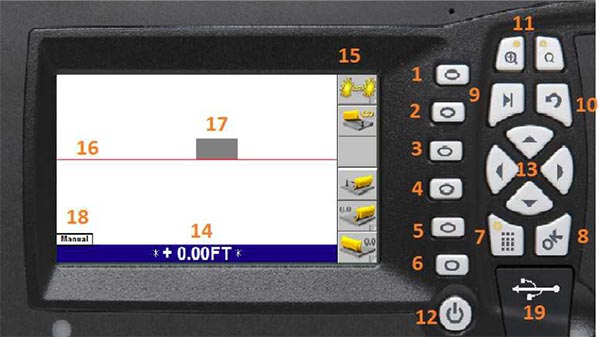
|
|
 |
|
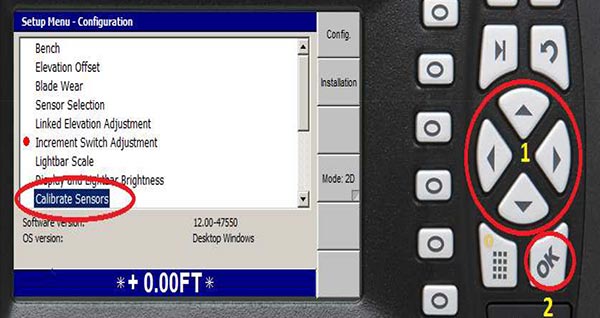 |
|
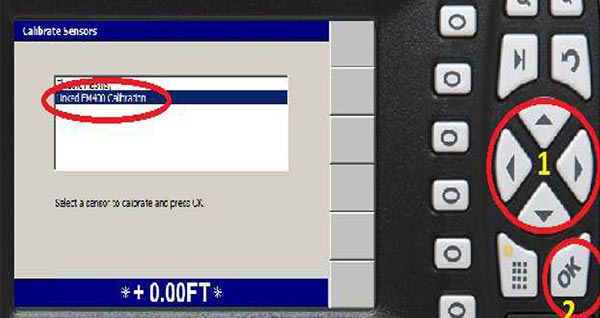 |
|
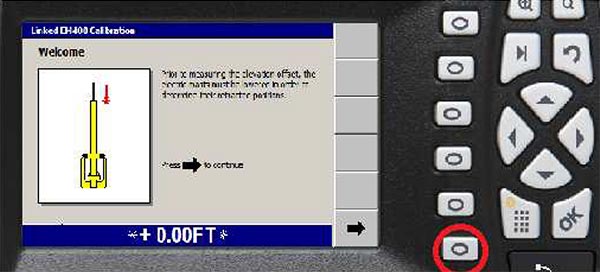 |
|
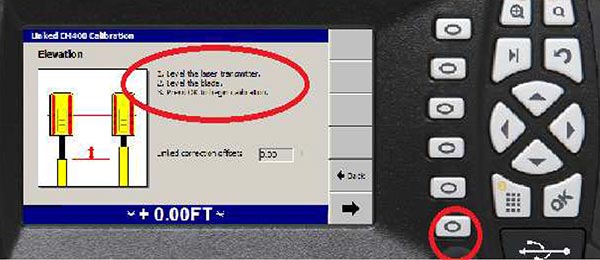 |
|
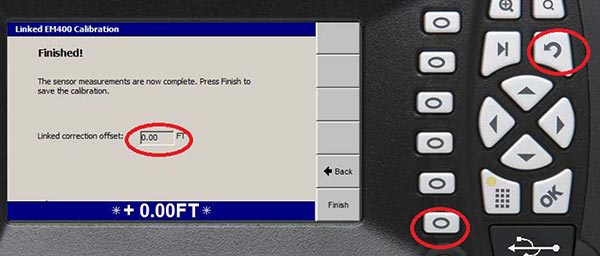 |
|
